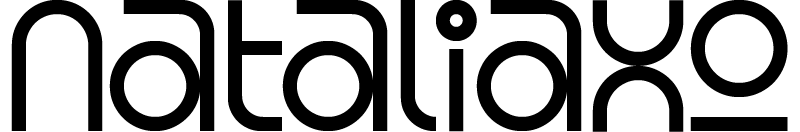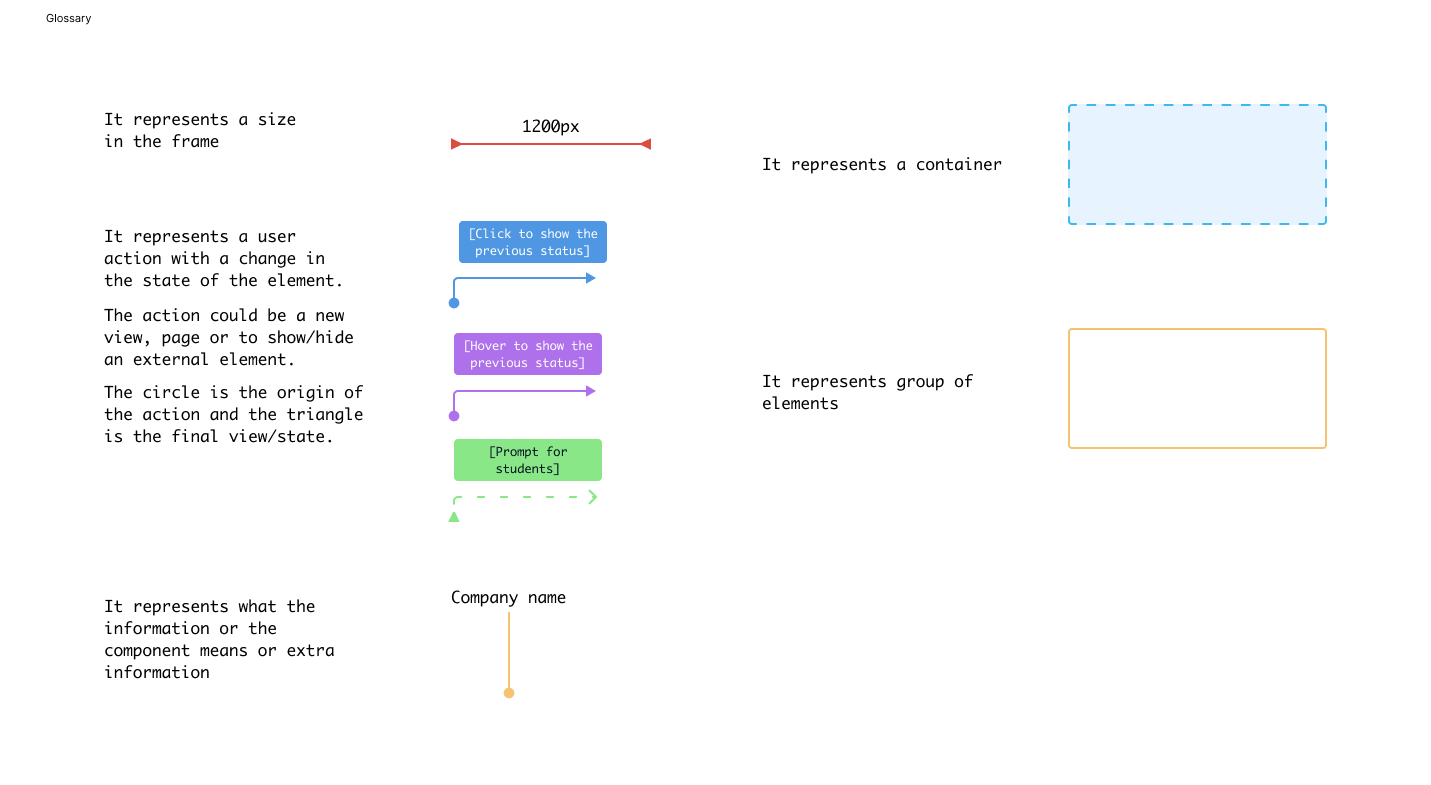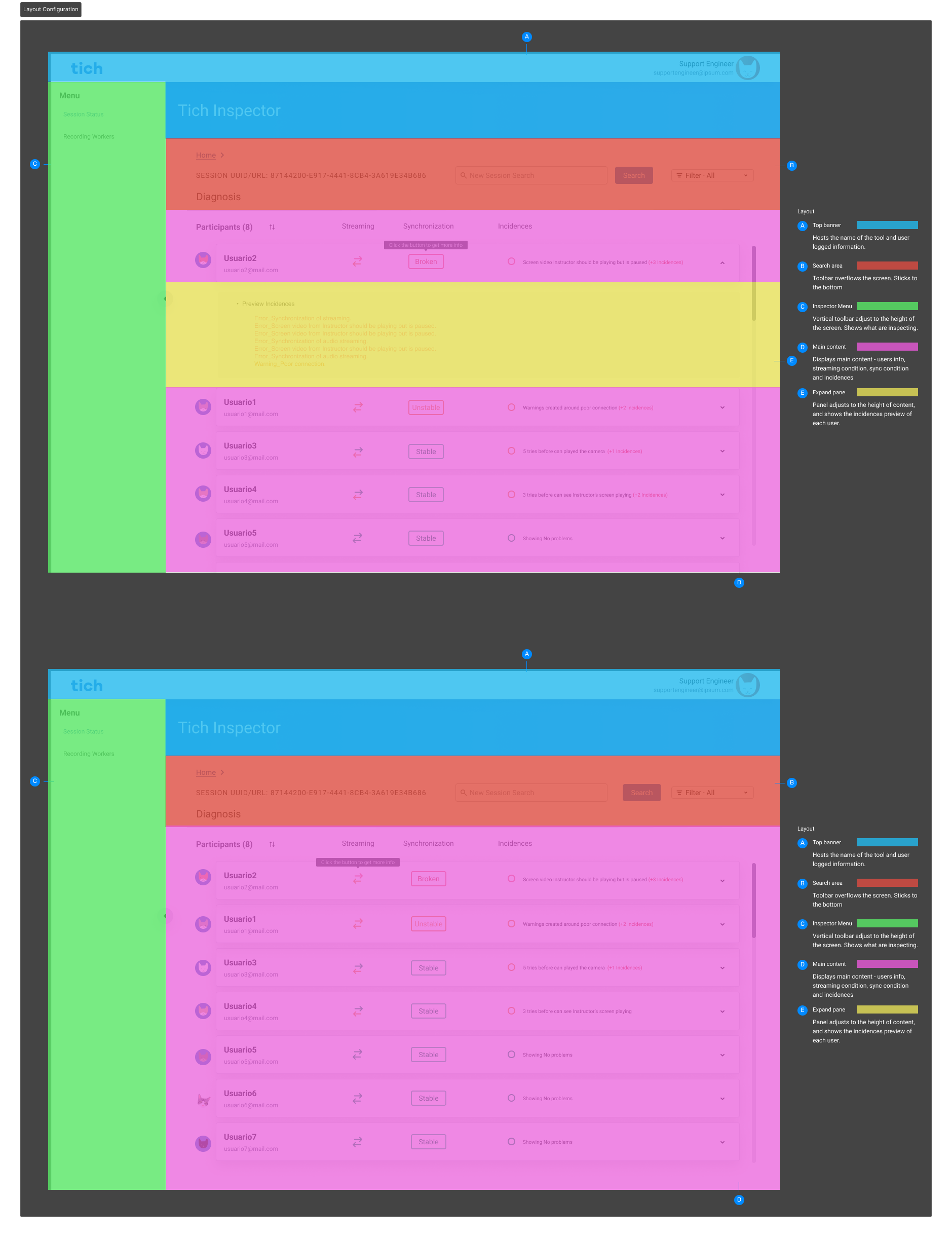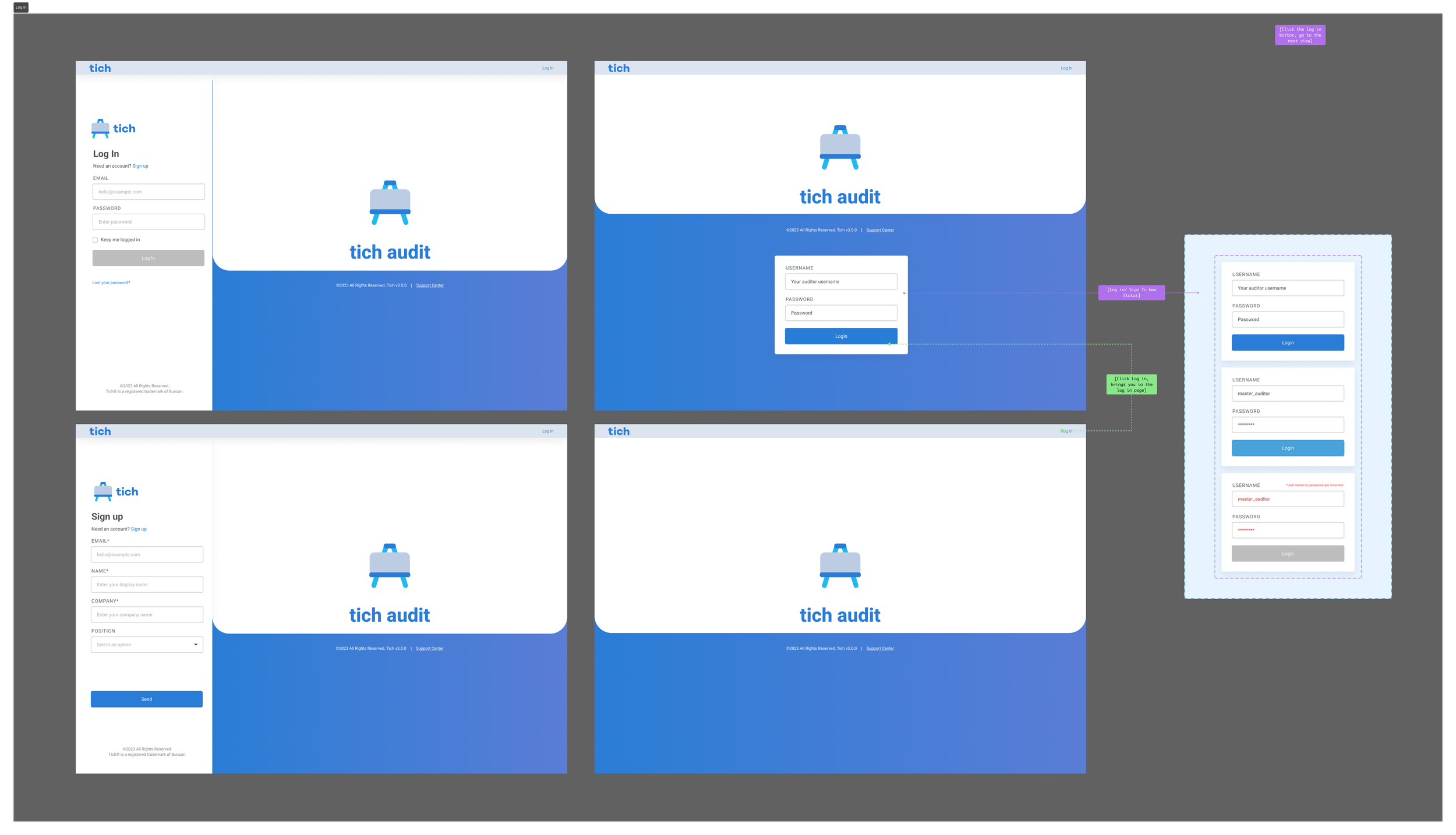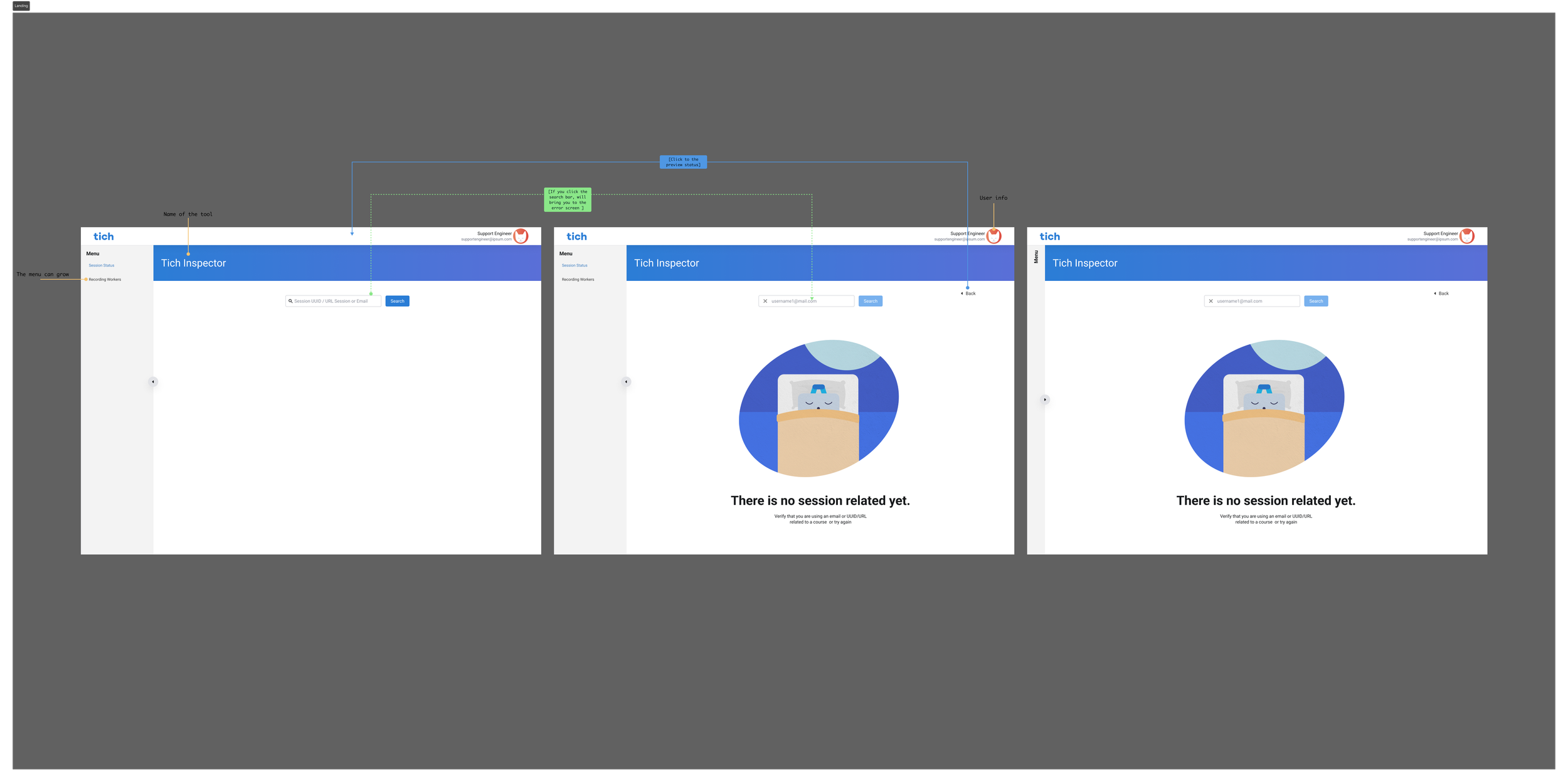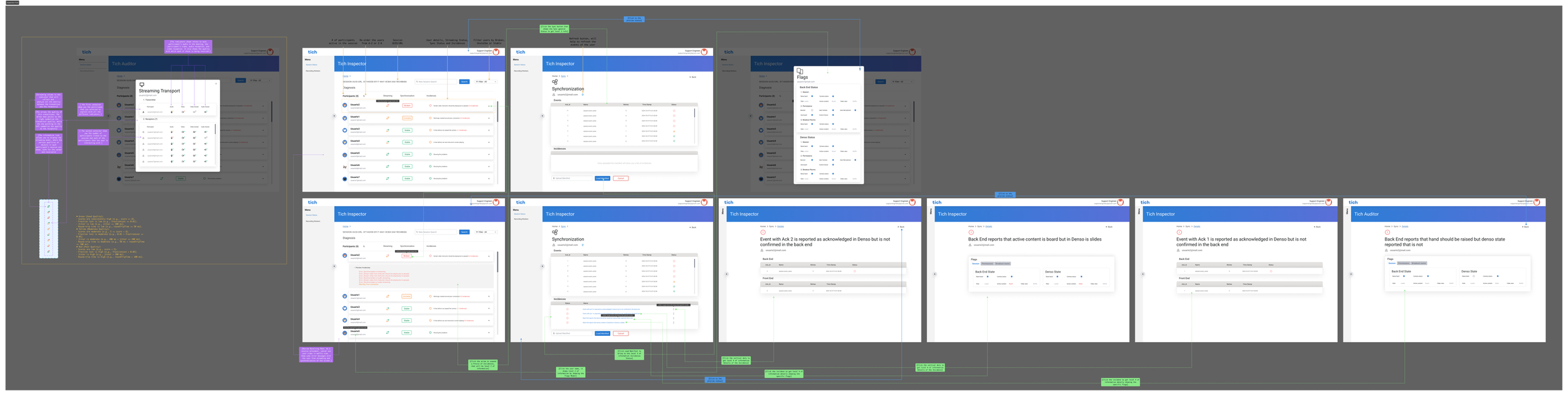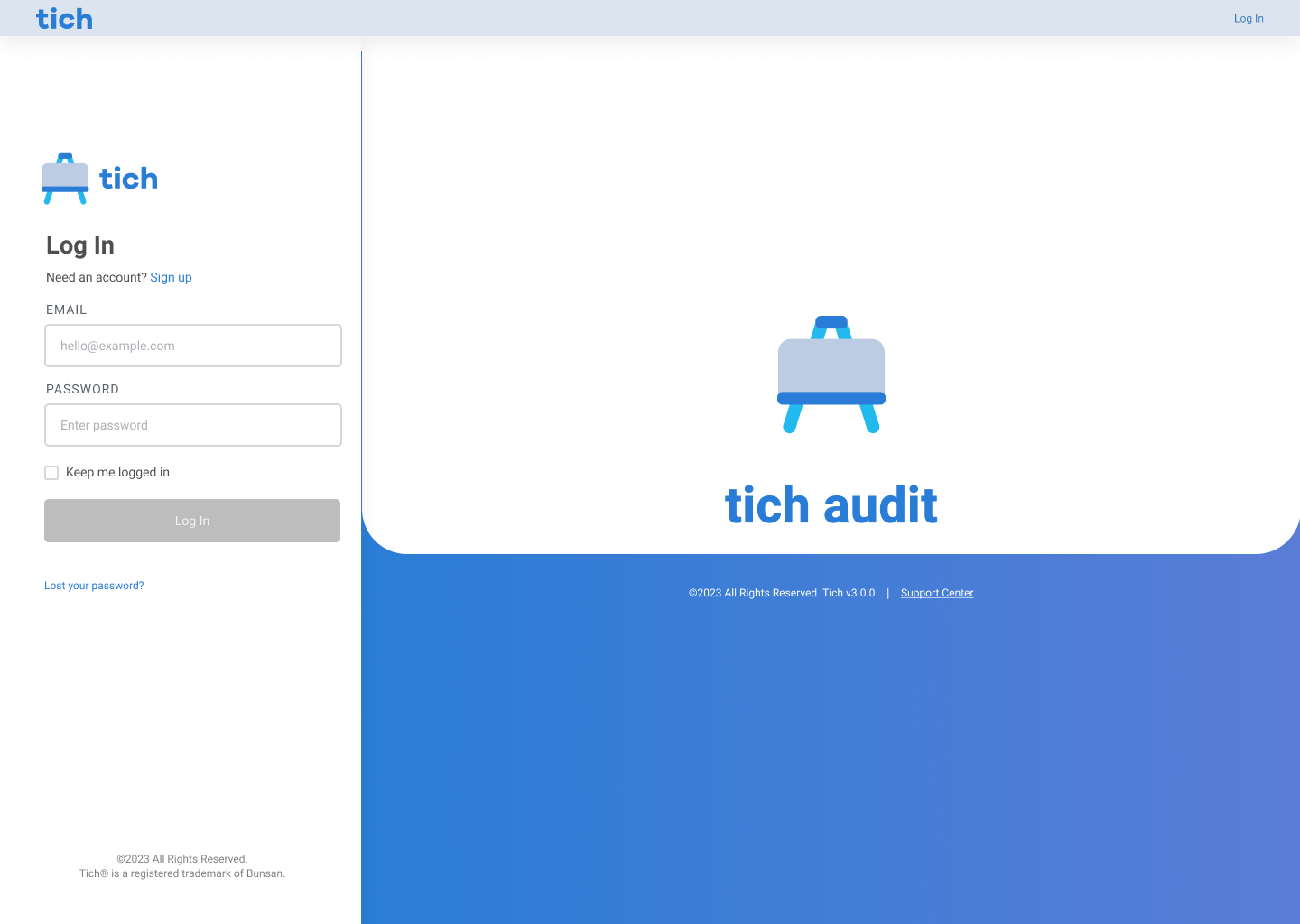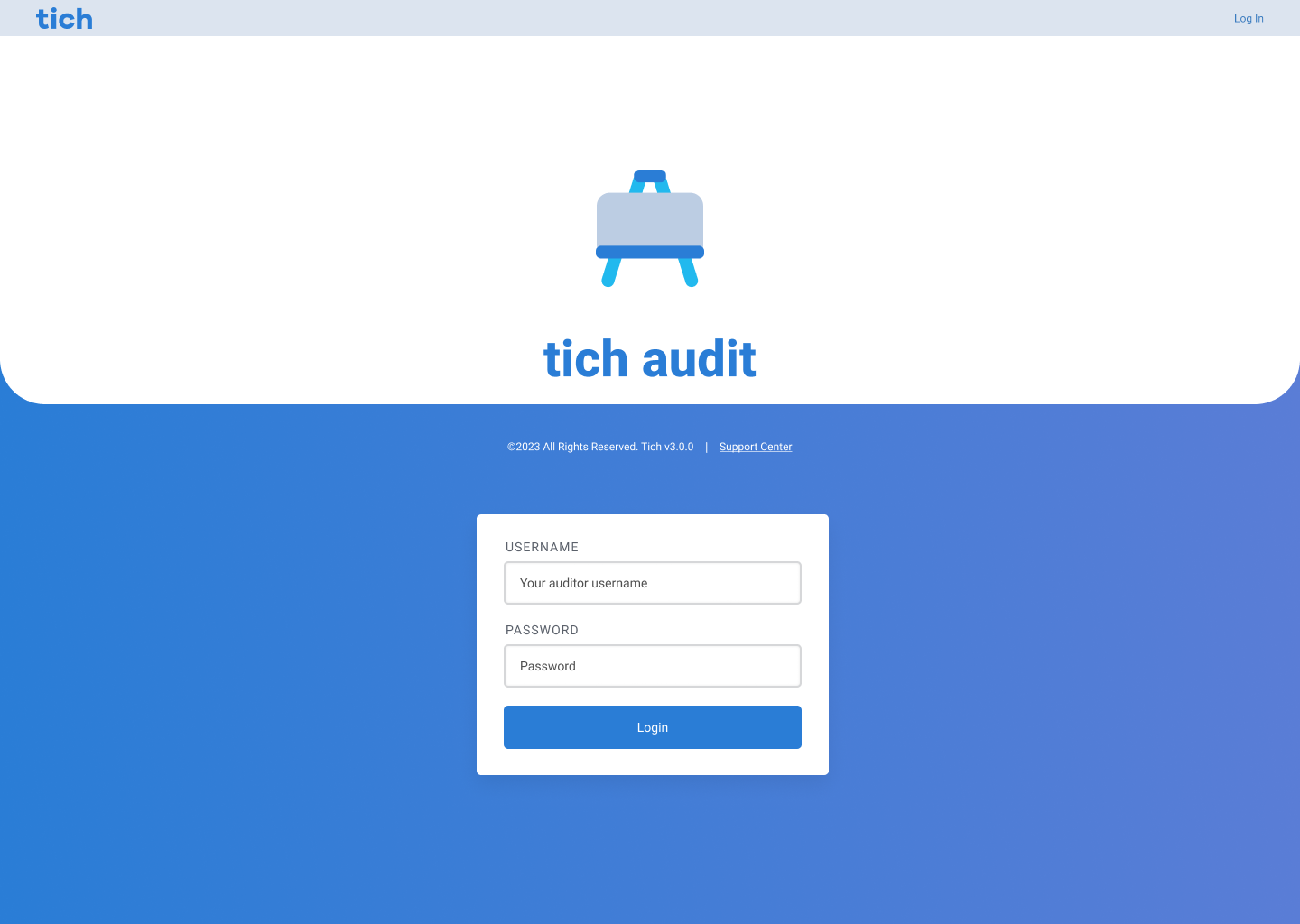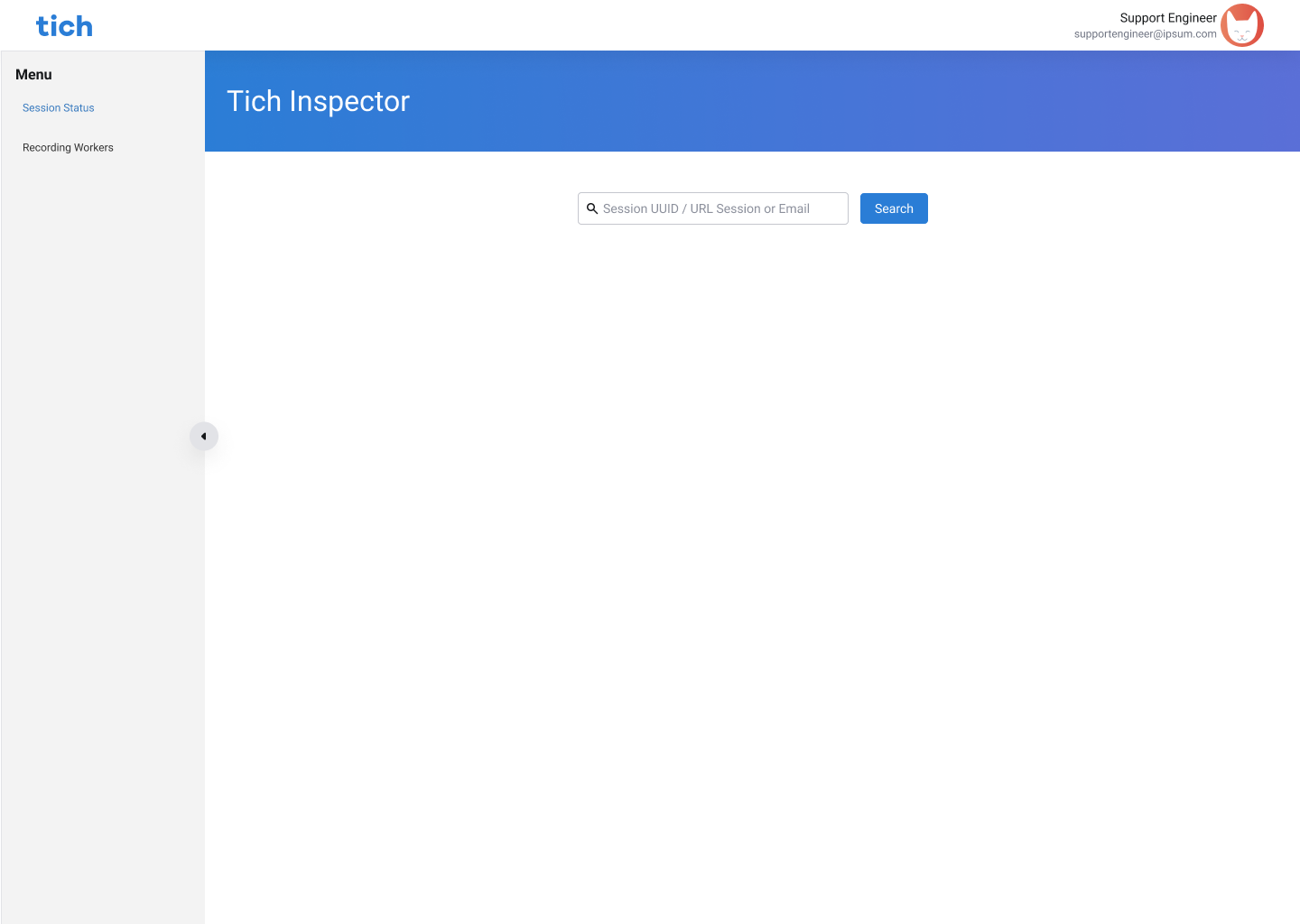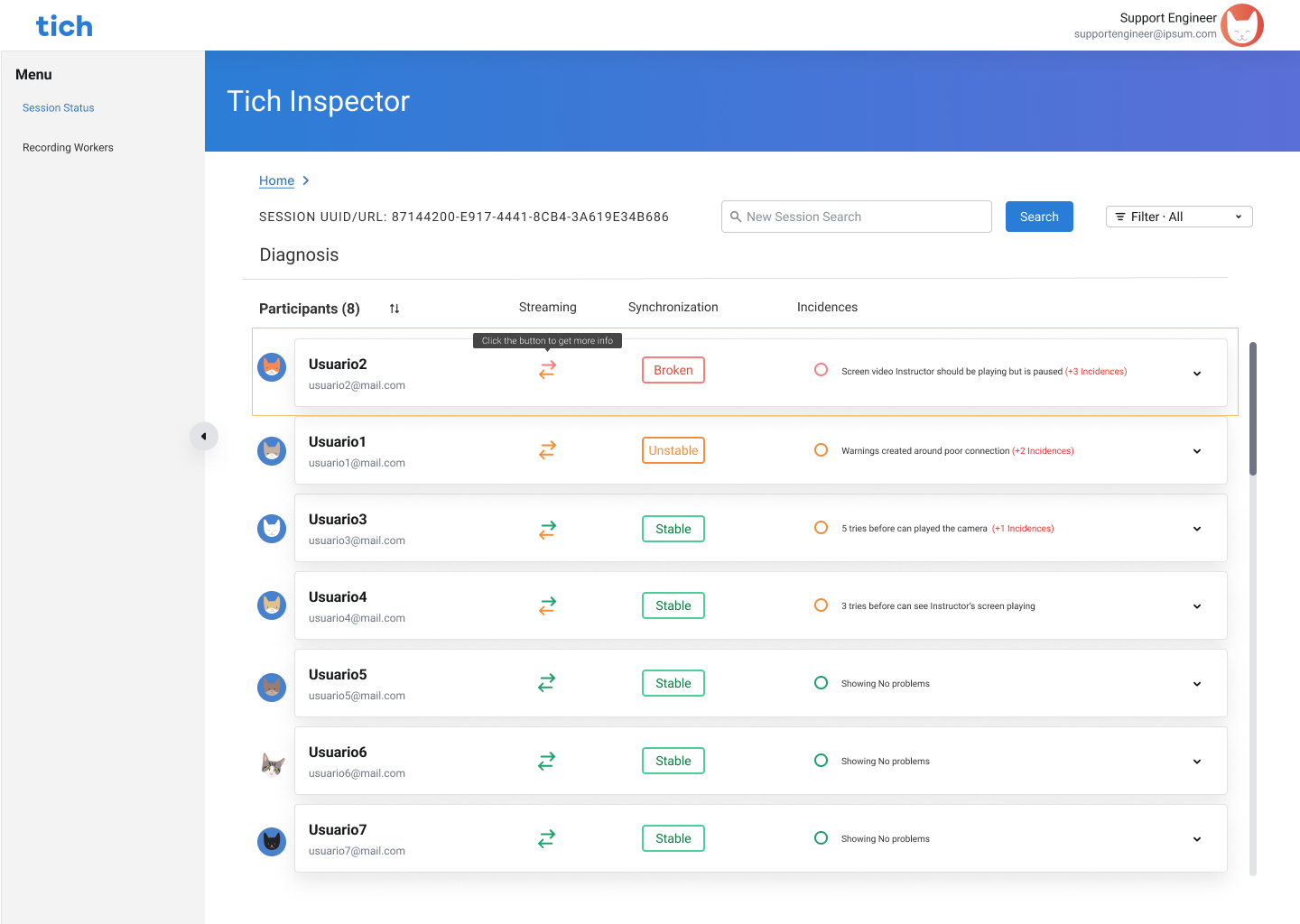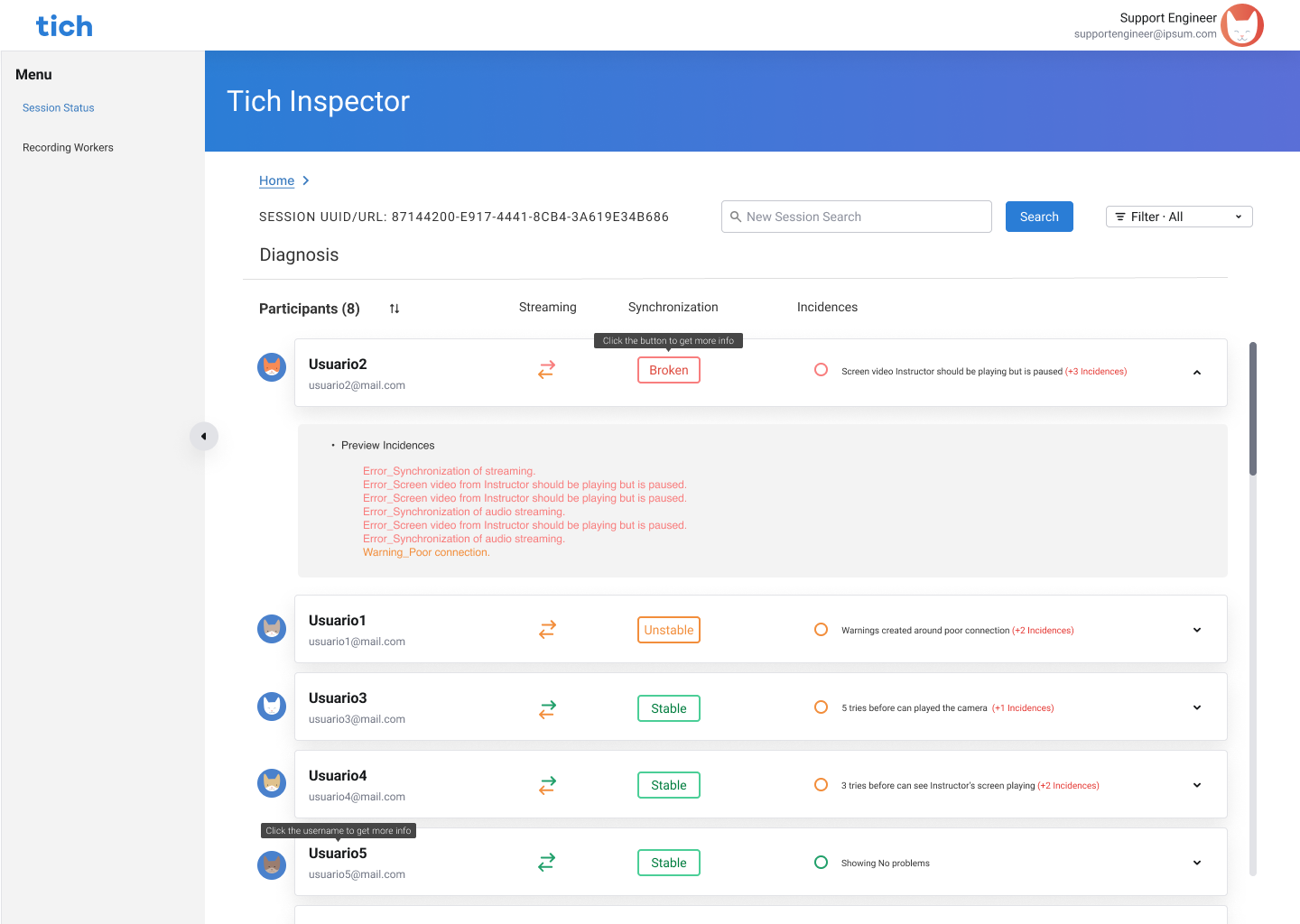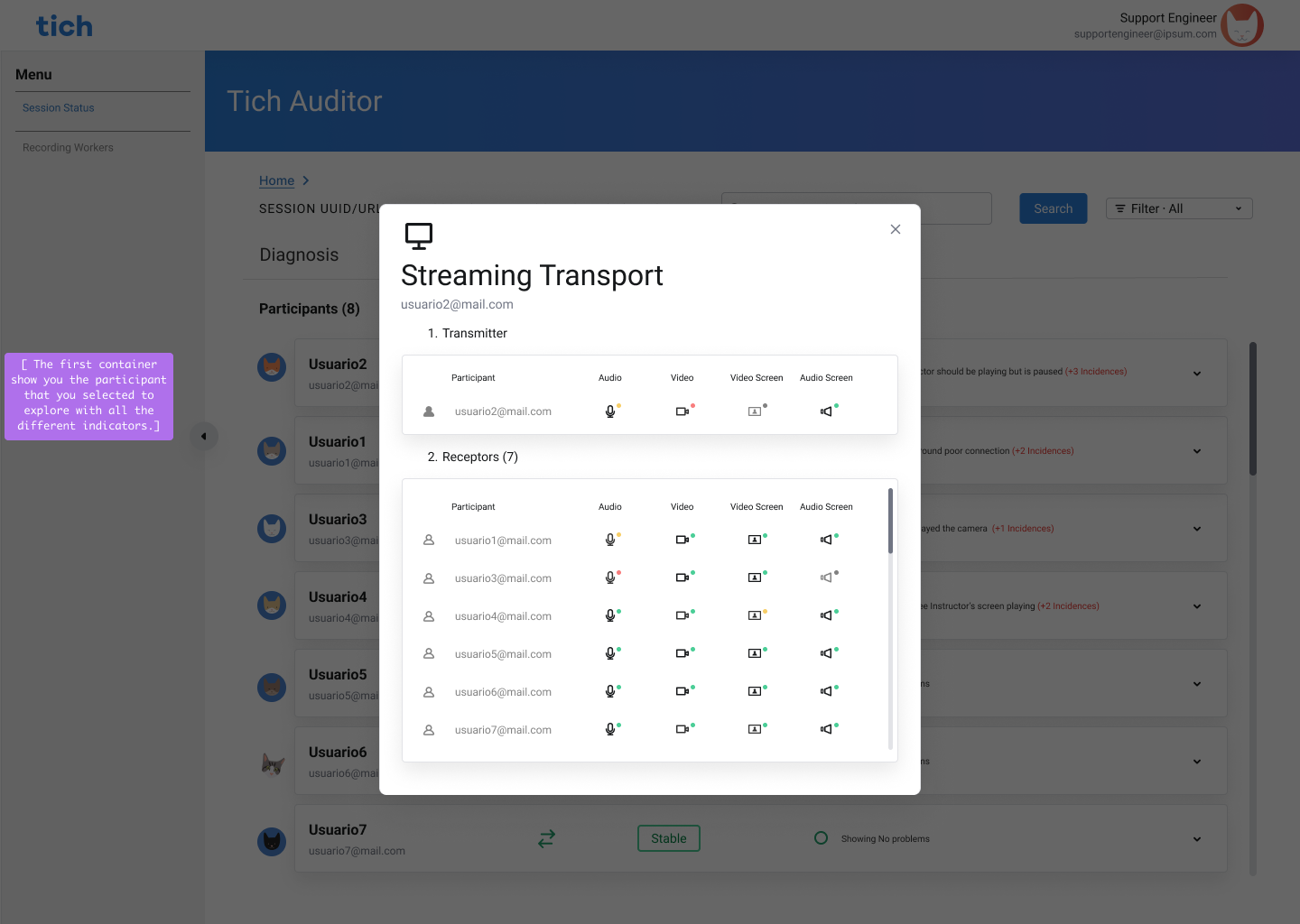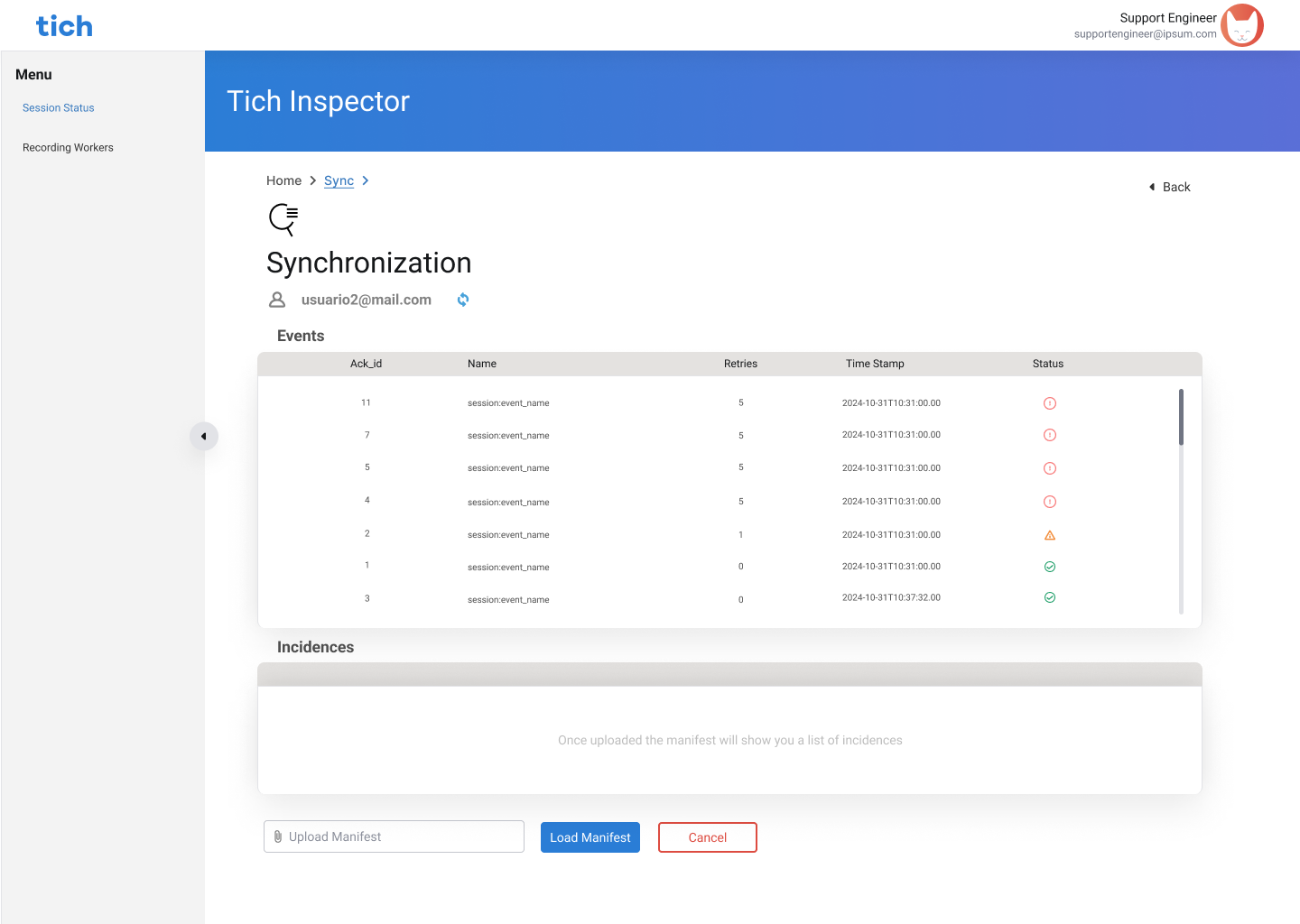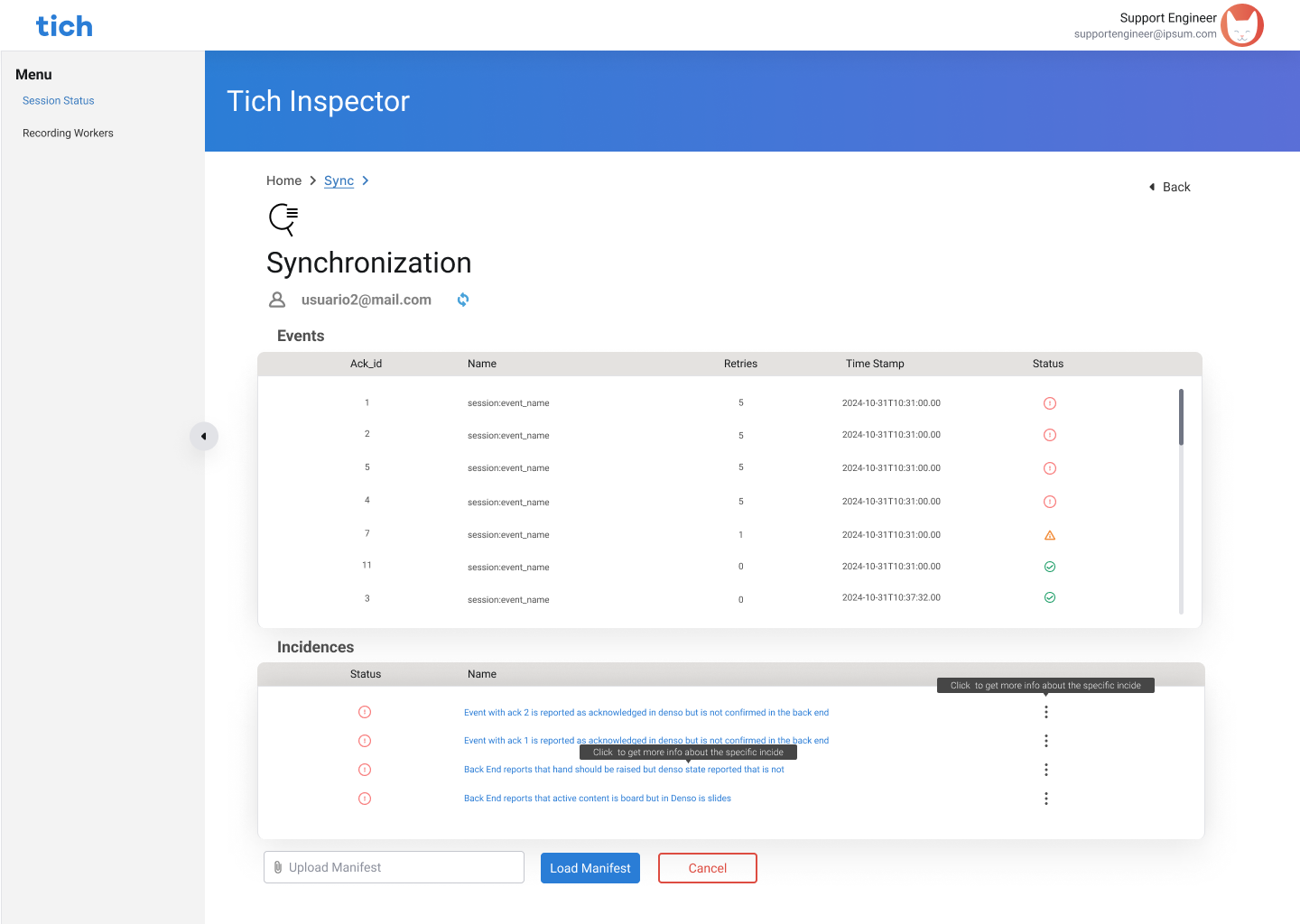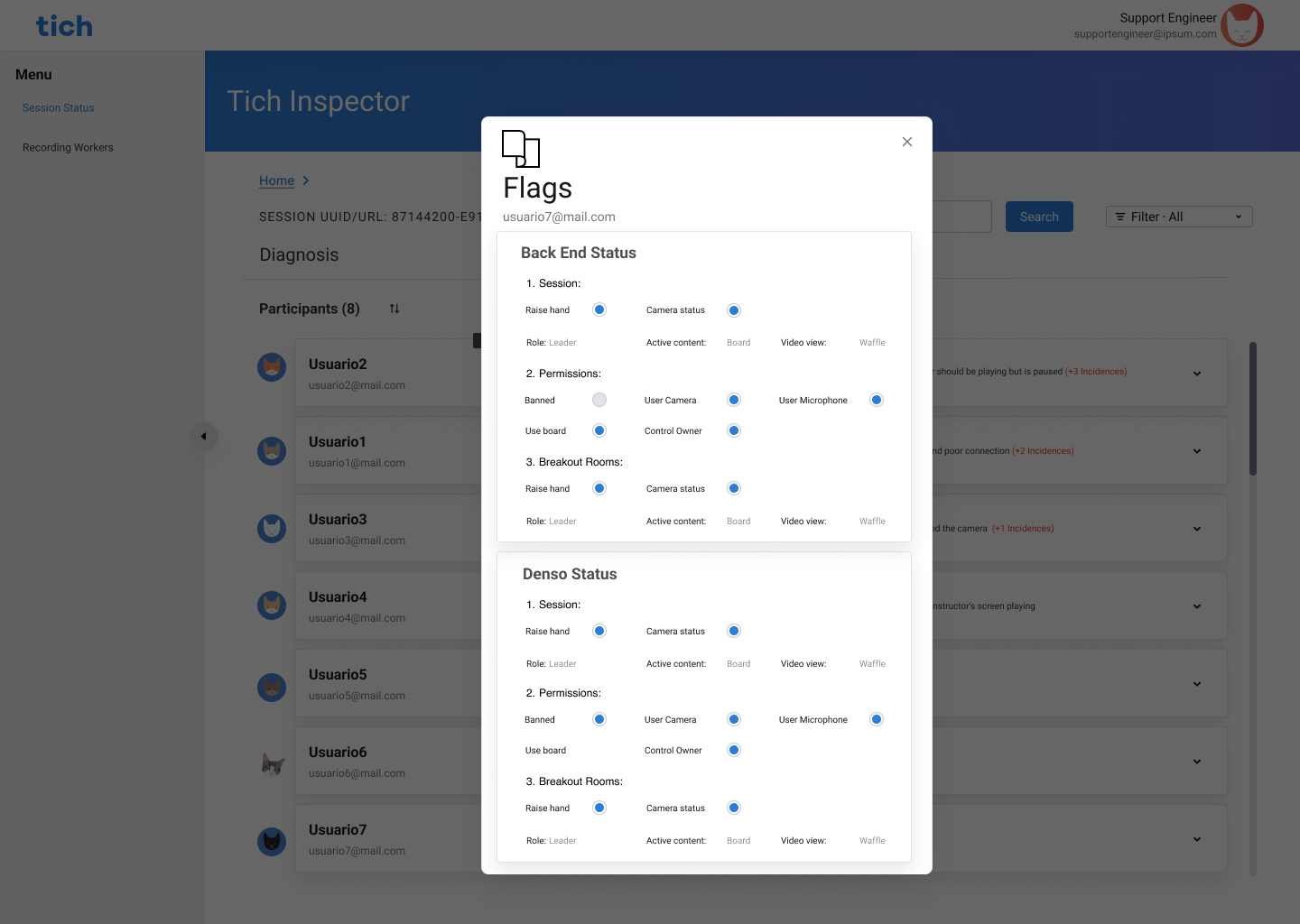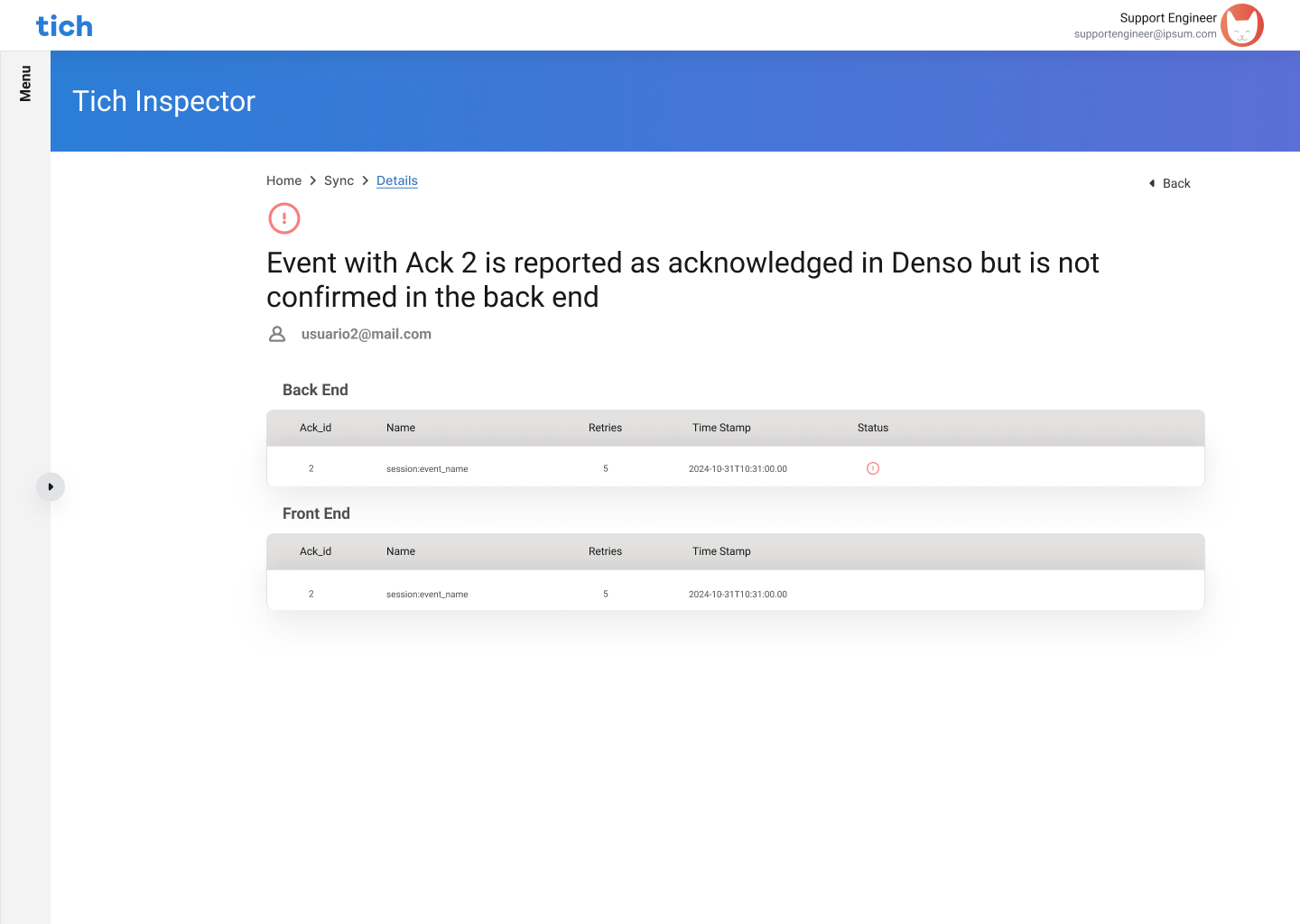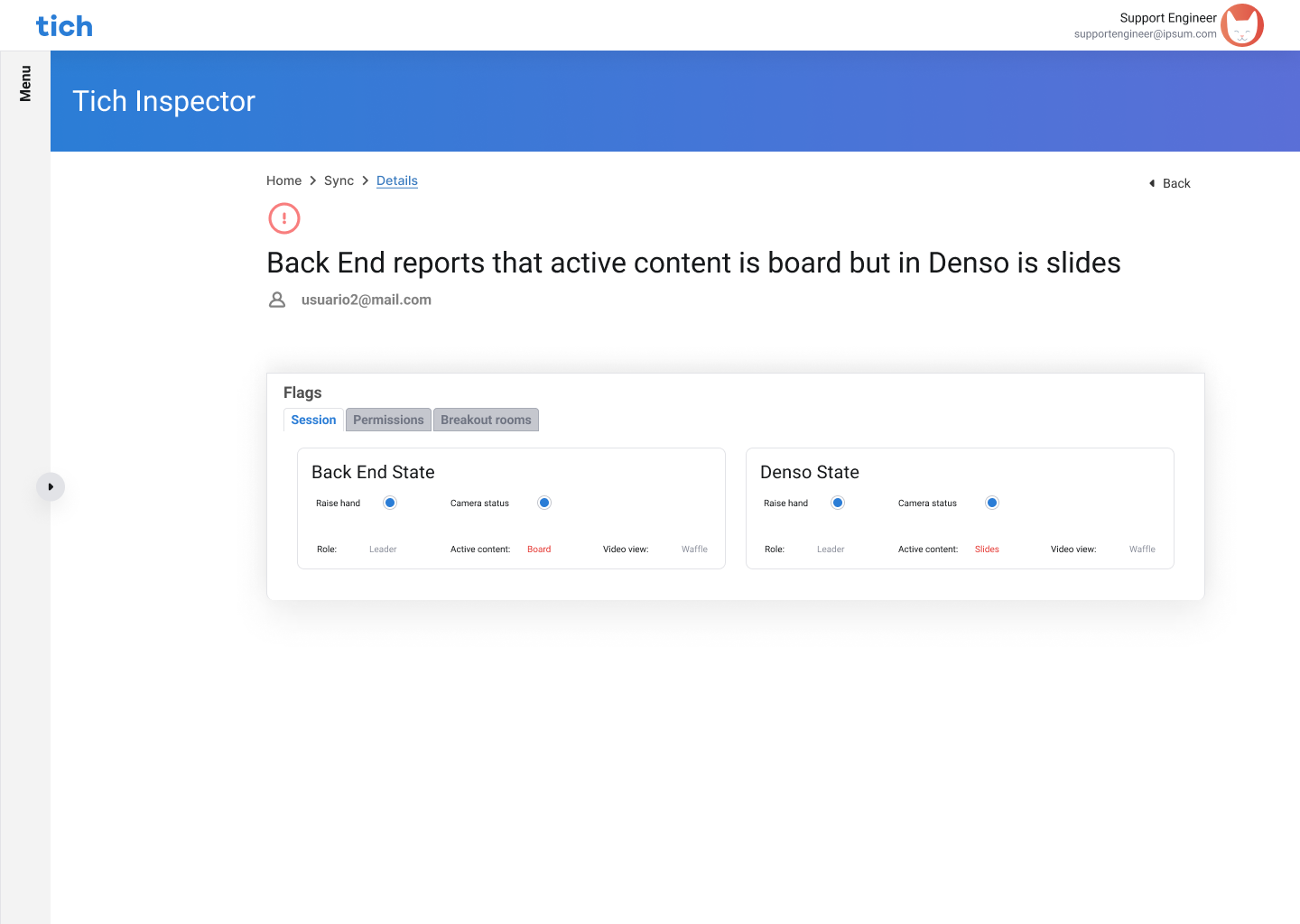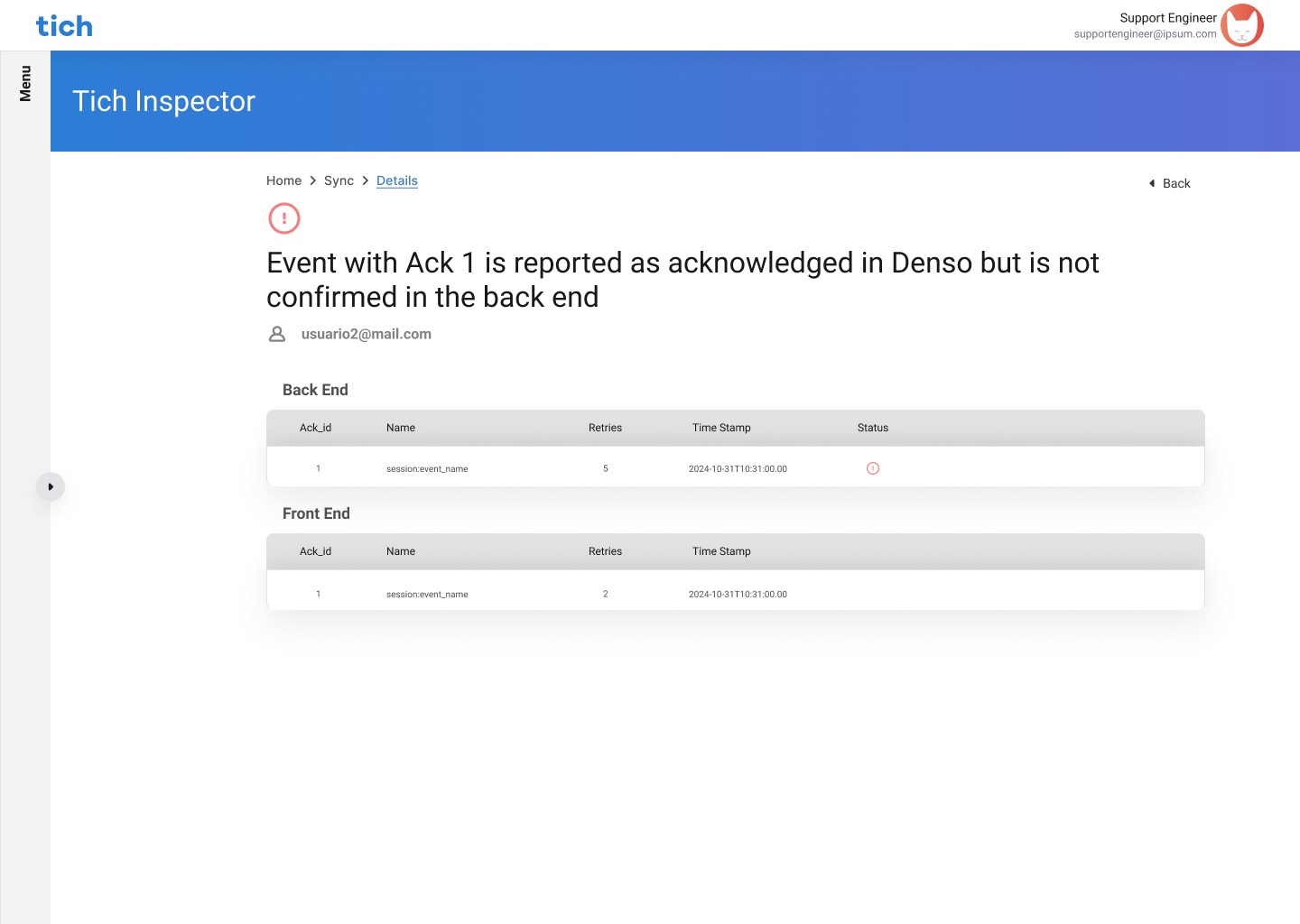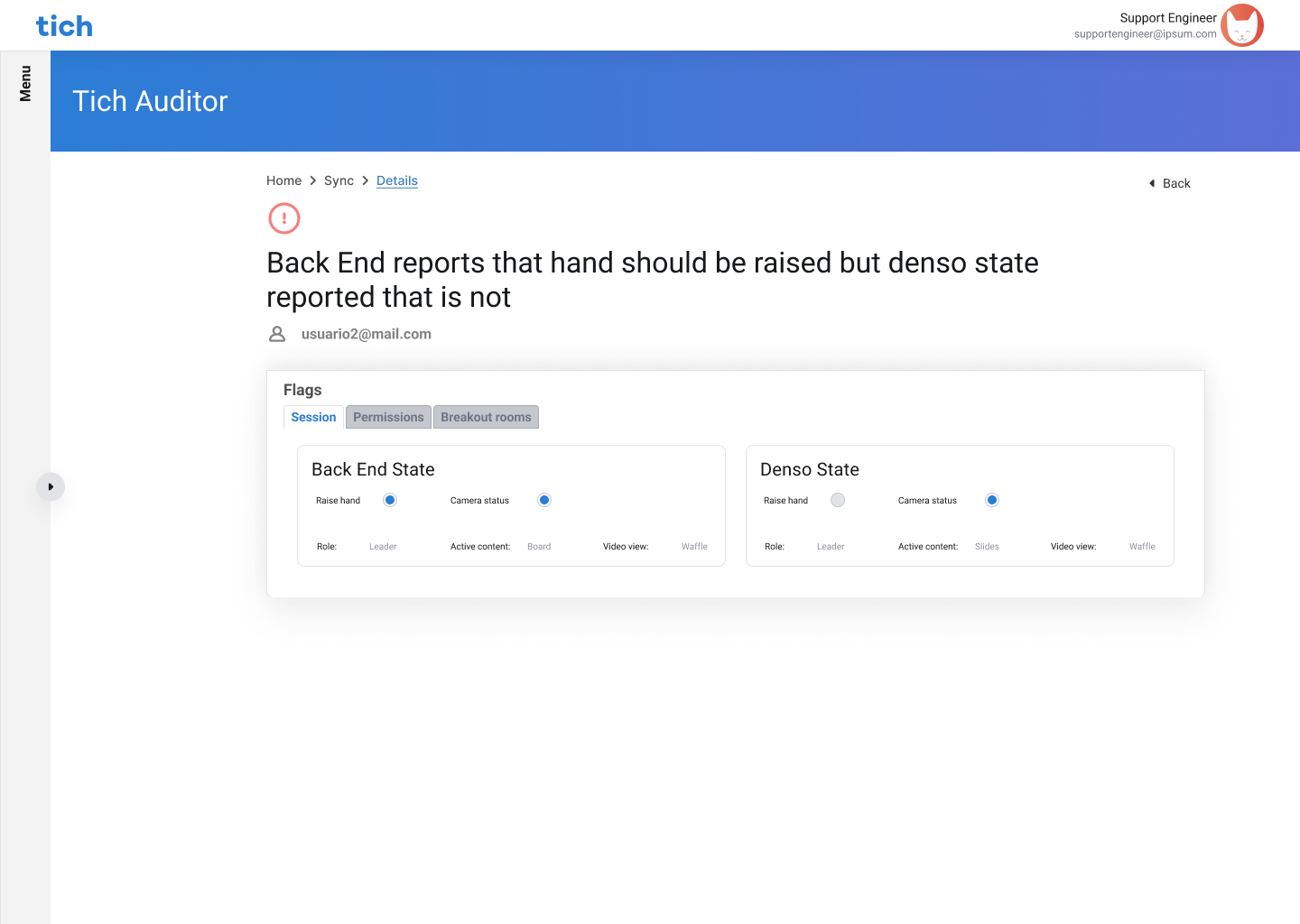Tool for Diagnosing Connections
Tich is an educational communication platform designed for schools, colleges, and companies to facilitate interactive and stable online courses. The Inspector Tool is an advanced diagnostic solution that ensures real-time monitoring, error detection, and synchronization between backend and frontend systems. This tool addresses critical pain points in virtual learning environments, enhancing the reliability of the platform.
Client
Tich Academy
Year
2024
The Solution
The Tich Inspector Tool provides:
Real-Time Monitoring:
Tracks synchronization of backend and frontend events.
Monitors Wi-Fi stability and media transmission quality.
Error Detection and Reporting:
Categorizes issues using thresholds:
Green: Good quality (e.g., low jitter, minimal packet loss).
Yellow: Moderate quality (e.g., occasional retries, moderate network latency).
Red: Poor quality (e.g., high packet loss, backend acknowledgment failures).
Actionable Insights:
Generates detailed logs highlighting problematic events.
Allows users to manually flag sessions for review or attempt re-synchronization.
Intuitive Dashboards:
Advanced filters for session-specific data (e.g., session ID, device, network status).
Visual representation of event statuses and sync points.
UX-UI Features and Design Process
User Flows
Login & Landing:
Users access the "Tich Auditor" page, showcasing key synchronization metrics.
Session Inspection:
View session summaries with statuses like "Synchronized" or error logs.
Flag sessions for detailed inspection.
Event Logs:
Analyze backend/frontend synchronization for individual events.
Upload manifest files for more detailed session data.
Error Resolution:
Manual synchronization and acknowledgment options for unresolved events.
Metrics
Quality Thresholds
Green: Scores ≥ 8, low fraction loss (≤ 0.01), jitter (≤ 100ms), and round-trip time (≤ 50ms).
Yellow: Scores 5–8, moderate fraction loss (0.01–0.05), jitter (100–200ms), and round-trip time (50–100ms).
Red: Scores < 5, high fraction loss (> 0.05), jitter (> 200ms), and round-trip time (> 100ms).
Sync Indicators
Green: All events confirmed with 0 retries.
Yellow: At least one event confirmed with retries.
Red: At least one event unconfirmed.
Technical Constraints
Real-Time Sync: Relies on low latency for accurate reporting.
Error Detection: Alerts for Wi-Fi instability and backend-to-frontend sync issues.
Third-Party Dependencies: Utilizes DigitalOcean for backend support.
Design Annotations
Dashboard Interface:
Clear color-coded statuses (Green, Yellow, Red).
Detailed event logs are accessible via drill-down filters.
Pop-Ups and Alerts:
Floating windows for ongoing sync activities.
Transparent error messages, e.g., "Backend not acknowledged in Denso."
Interactive Elements:
Synchronization and acknowledgment buttons.
Advanced filters for device and session details.
Business Impact
Value Proposition
Enhanced Reliability: Improves the stability of virtual learning sessions.
Proactive Troubleshooting: Identifies and resolves issues before they escalate.
User Empowerment: Provides actionable insights for IT and administrative staff.
Competitive Advantage
Differentiates Tich from competitors with built-in diagnostic tools.
Positions Tich as the premier platform for stable online education.
Revenue Growth
Customer Attraction: Appeals to institutions requiring robust communication platforms.
Premium Subscriptions: Opportunity to offer Inspector Tool as part of advanced plans.
KPIs and Success Metrics
Reduction in session disruptions.
Faster error detection and resolution.
Increased user satisfaction and retention.
Higher adoption rates among institutions and companies.
Next Steps
Develop a prototype of the Inspector Tool interface.
Conduct user testing with educators and IT professionals.
Refine features based on feedback.
Launch the tool as part of Tich’s premium offering.
Conclusion
This business case demonstrates how the Tich Inspector Tool aligns with user needs, leverages technical capabilities, and drives business growth.
Wireframes
User Flow and Specs
High fidelity models